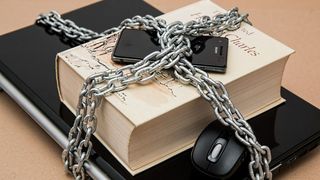Child-Friendly Mobile Settings and Advice
When Tutorful delved into this we found that around 90% of twelve to fifteen-year-olds in the UK regularly use a mobile phone. That shouldn't come as a surprise since kids and mobiles are a match made in heaven.
Phones provide constant contact with friends, information on the go, and different forms of entertainment. This means that most kids are dying to get their own phone.
But giving your child a mobile phone isn't without its risks. Fortunately, there are ways that you can safeguard your children, and monitor their mobile use.
What Are the Dangers?
No one likes to think that their kid would get up to trouble. The truth is though that mobiles combined with peer pressure and lack of education as to good mobile practices mean that kids can and do get up to no good with their phones.
As a parent, it's important that you understand the risk factors associated with child mobile use.
These include:
- Cyberbullying
- Sexting
- Accessing inappropriate material
- Phone overuse (or inappropriate use, such as when in school or during homework time)
- Sharing personal information
- Making in-app purchases
As the responsible party, it's up to you, the parent, to ensure that your child is as protected as possible from all the above.
The Network Operator's Responsibility
Your chosen mobile operator does have a certain amount of responsibility when it comes to protecting minors.
All mobile operators in the UK are required by law to block inappropriate web content from phones used by children.
You may have to call customer service and request this. Be aware that this blocking isn't foolproof; some sites still slip through the net.
Should you or your child encounter an inappropriate site, then you should report this to your operator who can then block it.
Some operators do offer other features to make mobiles more kid friendly. In some cases you'll find that network operators allow you to cap your kid's phone use, meaning they can't overspend, for example. However, these features vary by operator, so it's up to you to do some digging and find the best operator for your child's phone.
Phone Settings
You will also want to check the settings on the phone itself. Many phones these days come with specific child settings that you can control (and protect with a password). These vary by make and model, so again, you'll need to do some digging.
For basic parental controls on an iPhone, you'll need to go to the Settings menu, then choose General, then Restrictions. On an Android, general options can be found by sifting through the Settings menu. You may also want to go into the Google Play account associated with the phone, go into Settings and then Profile to modify which apps can be used.

Finally, you might want to consider downloading a specific app that will allow you to control your child's phone use more closely.
Again, there are many of these, some paid, some free, and with different combinations of features. Mobile Guardian and Net Nanny are two of the most popular apps.
Look for something that allows you to lock down apps, set times when the phone won't work (such as during school), and that lets you see reports of your child's phone use and web activity.
Prevention is Better Than Cure
Though your operator, the phone you choose, and parental control apps can help protect your child, by far the most important thing you can do is educate your child on the dangers of using a phone.
By educating your child, you best ensure that they will make good decisions and that you'll know should things go wrong.
Here are some things you might want to talk about:
- Why your child can't do certain things on their phones
- Why giving out personal information is a bad idea
- What cyberbullying is, and what to do if your child gets bullied
- The concept of in-app purchases (they cost real money!)
- Appropriate and inappropriate content
- When it's okay to use a phone, and when it's not
Ensure that your child knows he or she can come to you with problems or questions. And make sure your child knows that you will be monitoring their phone use.
The Internet Keep Safe Coalition also recommends that both you and your child understand the three Cs of mobile internet use:
1. CONTACT: Does your child know the person they're chatting to or friending through social media in real life?
2. CONTENT: Does your child access age appropriate content?
3. CONDUCT: Is your child being bullied, or is your child bullying others online?
With a little preparation and careful parenting, giving your child a mobile phone can be very beneficial.
But just because mobiles are ubiquitous doesn’t mean that they’re perfectly safe. Working together, you and your child will need to ensure that mobile use doesn’t get out of hand!
Brandon Ackroyd is founder of TigerMobiles.com.

Brandon has a keen interest in mobile phone cyber security and helping people of all ages stay safe and secure when using their mobile phones.